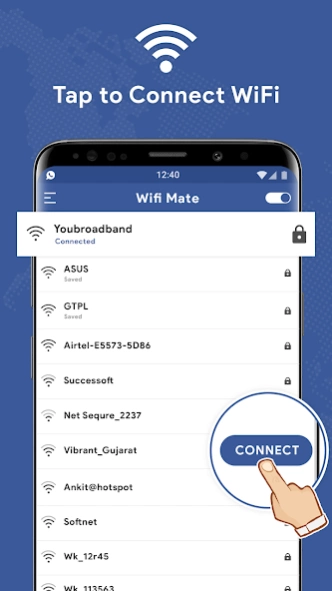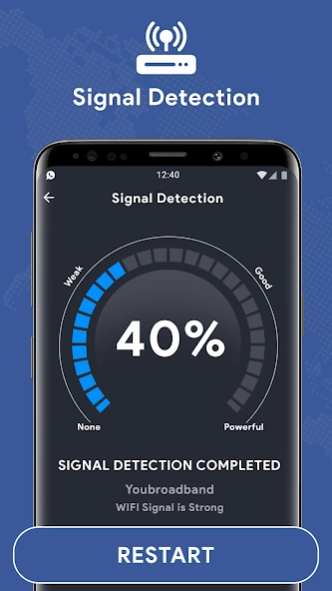Smart Wi-fi 1.8
Free Version
Publisher Description
Smart Wi-fi - Wifi For Jio, Auto Connect, Password Show, Speed test, Scan Network, Free, 5G
Wifi Master is the most easy-to-use mobile VPN service with high VPN speed!
Now with app you can give the answer for the following question.
What is my internet speed?
what is my wifi password?
Who's on my wifi? - network scanner
What is my ip?
Where am I now?
What is my current location?
What is my gps location?
Find the address?
Auto Free Wifi Connect
Features:
✔️ VPN servers across worldwide
✔️ Connecting to a secure Wi-Fi hotspot
✔️ Switching countries with just one tap
✔️ Surf online safely and keep anonymous
✔️ Speedup all websites and apps
✔️ Watch streaming contents
✔️ No logs, no monitoring
✔️ Multiple protocols
✔️ Optimize your Internet connection or network master with this useful app
You turn on the automatic search and connection to open Wi-Fi networks by one tap. Neither any settings nor complicated terms. You can check the nearest open networks. You get an automatic access to available Wi-Fi. Without having to know any parameters and network settings - True Wi-Fi will do it for you.
Leaving for a new place? Going abroad? Don't want to pay for roaming? Then discover available Wi-Fi hotspots in point of your destination on Wi-Fi map. Enjoy your trip and free and fast internet across the world.
Wifi Signal Test : The best WiFi signal strength
The app has WiFi signal strength visualizer and a WiFi discovery and analysis tool. Changing between these two distinct modes of operation is as simple as flipping a switch.
Wifi Scan Network - WiFi Home – Free WiFi Scanner
Reliable and free network scanner to analyse LAN spedtest. The program shows all network devices. It is easy to use and runs as a portable edition. It should be the first choice for every network admin.
Best WiFi Scanning App which Auto Connects to Open WiFi Networks & Access Points. The Wi Fi Scanning application is an analyzing tool which provides details on Signal strength and other Wi Fi parameters and Fix My Wi Fi fixes your Wi Fi issues.
Mobile Data Monitor & Manager - Analysis Data Usage and Save Data
Net Master also can show all apps data usage status, especially mobile network consumption. So you know which app consumed most of your data gone. Then you can save your valuable data.
*** Wi-fi tools ***
- Wi-Fi lists
- Wi-Fi Data usage
- Wifi on/off histroy
- Intelligent wi-fi
- Wi-fi Control
- Wi-fi Scanning
- WiFi Analyzer
- Wi-Fi speed test
- Wi-Fi password sharing
** Internet Speed Test Report **
- Download speed
- Upload speed
- Speeds to expect
- Ping
- Jitter
- IP Address
Internet Speed Meter
True wifi is a web service that provides free analysis of Internet access performance metrics, such as connection data rate and latency.
The service measures the bandwidth (speed) and latency of a visitor's Internet connection against one of 4,759 geographically dispersed servers (as of August 2016) located around the world. Each test measures the data rate for the download direction, i.e. from the server to the user phone, and the upload data rate, i.e. from the user's phone to the server. The tests are performed within the user's app.
Tests were previously performed using the HTTP protocol at Layer 7 of the OSI model. To further improve accuracy, Speedtest.net now performs tests via direct TCP sockets and uses a custom protocol for communication between servers and clients.
The app also offers detailed statistics based on test results. This data has been used by numerous publications in the analysis of Internet access data rates around the world.
The app graphically compare your upload and download speeds as well as the different servers you have tested. Users who have been through many internet service providers, or that have more than one, may find value in this tool and could use it to choose the most efficient.
About Smart Wi-fi
Smart Wi-fi is a free app for Android published in the System Maintenance list of apps, part of System Utilities.
The company that develops Smart Wi-fi is True Phone Caller. The latest version released by its developer is 1.8.
To install Smart Wi-fi on your Android device, just click the green Continue To App button above to start the installation process. The app is listed on our website since 2023-08-17 and was downloaded 2 times. We have already checked if the download link is safe, however for your own protection we recommend that you scan the downloaded app with your antivirus. Your antivirus may detect the Smart Wi-fi as malware as malware if the download link to com.wifimate.tool is broken.
How to install Smart Wi-fi on your Android device:
- Click on the Continue To App button on our website. This will redirect you to Google Play.
- Once the Smart Wi-fi is shown in the Google Play listing of your Android device, you can start its download and installation. Tap on the Install button located below the search bar and to the right of the app icon.
- A pop-up window with the permissions required by Smart Wi-fi will be shown. Click on Accept to continue the process.
- Smart Wi-fi will be downloaded onto your device, displaying a progress. Once the download completes, the installation will start and you'll get a notification after the installation is finished.